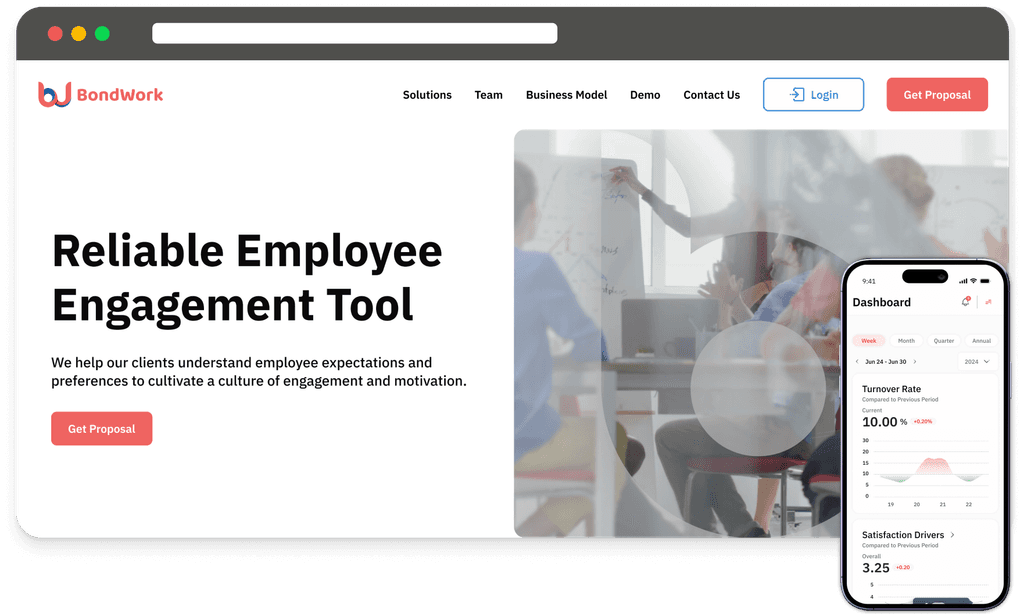Overview
Our team of four developers and designers collaborated to create this platform.
My Contribution
I was responsible for the UX/UI design of one of the app’s 4 core features ‘Vision Test’ participating the entire process from UX research to handoff. Also led the interactive prototyping.
I was responsible for the UX/UI design of one of the app’s 4 core features ‘Vision Test’
participating the entire process from UX research to handoff. Also led the interactive prototyping.
Role
UX/UI Designer
Project Manager
Project Duration
11 Weeks
Launched in December 2024
Skills
UX Research , Usability Testing Wireframing , UI Components Motion Graphic , Prototyping
Constraints
Mobile Application
External Device Integration
Role
UI/UX Designer
Project Manager
Project Duration
11 Weeks
Launched in December 2024
Skills
UX Research , Usability Testing Wireframing , UI Components Motion Graphic , Prototyping
Constraints
Mobile Application
External Device Integration
Role
UI/UX Designer
Project Manager
Project Duration
11 Weeks
Launched in December 2024
Skills
UX Research , Usability Testing Wireframing , UI Components Motion Graphic , Prototyping
Constraints
Mobile Application
External Device Integration
Role
UI/UX Designer
Project Manager
Project Duration
11 Weeks
Launched in December 2024
Skills
UX Research , Usability Testing Wireframing , UI Components Motion Graphic , Prototyping
Constraints
Mobile Application
External Device Integration
Role
UI/UX Designer
Project Manager
Project Duration
11 Weeks
Launched in December 2024
Skills
UX Research , Usability Testing Wireframing , UI Components Motion Graphic , Prototyping
Constraints
Mobile Application
External Device Integration
01.
Discovering the problem
01.
Discovering the problem
Ideation
While discussing the vision screening required for getting a driver's license in BC, we started to question why there isn't a simple way to check our vision before taking an official test.




Ideation
While discussing the vision screening required for getting a driver's license in BC, we started to question why there isn't a simple way to check our vision before taking an official test.

Why this matters
What we really needed wasn’t a clinical diagnosis, but just a quick and accessible way to understand our current vision status without the hassle of booking appointments or spending money. From a UX perspective, this revealed a clear gap in accessibility. We formed a hypothesis that many people, like us, might want to casually monitor their vision test grade, but current options are often too time-consuming, costly, or inconvenient.
What we really needed wasn’t a clinical diagnosis, but just a quick and accessible way to understand our current vision status without the hassle of booking appointments or spending money. From a UX perspective, this revealed a clear gap in accessibility. We formed a hypothesis that many people, like us, might want to casually monitor their vision test grade, but current options are often too time-consuming, costly, or inconvenient.
What we really needed wasn’t a clinical diagnosis, but just a quick and accessible way to understand our current vision status without the hassle of booking appointments or spending money. From a UX perspective, this revealed a clear gap in accessibility. We formed a hypothesis that many people, like us, might want to casually monitor their vision test grade, but current options are often too time-consuming, costly, or inconvenient.
What we really needed wasn’t a clinical diagnosis, but just a quick and accessible way to understand our current vision status without the hassle of booking appointments or spending money. From a UX perspective, this revealed a clear gap in accessibility. We formed a hypothesis that many people, like us, might want to casually monitor their vision test grade, but current options are often too time-consuming, costly, or inconvenient.
Why this matters
What we really needed wasn’t a clinical diagnosis, but just a quick and accessible way to understand our current vision status without the hassle of booking appointments or spending money. From a UX perspective, this revealed a clear gap in accessibility. We formed a hypothesis that many people, like us, might want to casually monitor their vision test grade, but current options are often too time-consuming, costly, or inconvenient.
Market Research
While our initial idea stemmed from the inconvenience of vision tests, we expanded our research first to explore how people manage their eye health more broadly. This helped us better understand user behavior and validate whether the issue was part of a larger pattern.

Globally, people spent more than half of their active time on screens.

Also, Canadians over 20 years old requiring optical correction.
Market Research
While our initial idea stemmed from the inconvenience of vision tests, we expanded our research first to explore how people manage their eye health more broadly. This helped us better understand user behavior and validate whether the issue was part of a larger pattern.

Globally, people spent more than half of their active time on screens.

Also, Canadians over 20 years old requiring optical correction.
Why this matters
Why this matters
Why this matters
The data gave us a broad understanding, it mainly reflected general trends. This validated our initial direction, but didn’t reveal how people truly perceive eye care or what difficulties they encounter in their daily lives. To better understand their needs and validate our hypothesis, we decided to conduct user interviews.
The data gave us a broad understanding, it mainly reflected general trends. This validated our initial direction, but didn’t reveal how people truly perceive eye care or what difficulties they encounter in their daily lives. To better understand their needs and validate our hypothesis, we decided to conduct user interviews.
The data gave us a broad understanding, it mainly reflected general trends. This validated our initial direction, but didn’t reveal how people truly perceive eye care or what difficulties they encounter in their daily lives. To better understand their needs and validate our hypothesis, we decided to conduct user interviews.
The data gave us a broad understanding, it mainly reflected general trends. This validated our initial direction, but didn’t reveal how people truly perceive eye care or what difficulties they encounter in their daily lives. To better understand their needs and validate our hypothesis, we decided to conduct user interviews.
Why this matters
The data gave us a broad understanding, it mainly reflected general trends. This validated our initial direction, but didn’t reveal how people truly perceive eye care or what difficulties they encounter in their daily lives. To better understand their needs and validate our hypothesis, we decided to conduct user interviews.
User Interviews
We conducted interviews with 18 individuals who wear glasses or contact lenses. It revealed three key insights. First, many people found it inconvenient to access vision test due to time or location constraints. Second, they struggled to keep track of their prescriptions and found it difficult to manage updates over time. Lastly, eye care was often overlooked unless symptoms felt severe enough to take action.

"If I had an app to manage eye health easily, I could track it more consistently before visiting the doctor."

"After the surgery, I haven’t had an eye exam. I check my vision by looking at distant objects to see if I can still see clearly."

"I want to keep track of my eye exam history on my own. The official prescriptions I got were for glasses and the eye drops for conjunctivitis"

"If I had an app to manage eye health easily, I could track it more consistently before visiting the doctor."

"After the surgery, I haven’t had an eye exam. I check my vision by looking at distant objects to see if I can still see clearly."

"I want to keep track of my eye exam history on my own. The official prescriptions I got were for glasses and the eye drops for conjunctivitis"

"If I had an app to manage eye health easily, I could track it more consistently before visiting the doctor."

"After the surgery, I haven’t had an eye exam. I check my vision by looking at distant objects to see if I can still see clearly."

"I want to keep track of my eye exam history on my own. The official prescriptions I got were for glasses and the eye drops for conjunctivitis"

"If I had an app to manage eye health easily, I could track it more consistently before visiting the doctor."

"After the surgery, I haven’t had an eye exam. I check my vision by looking at distant objects to see if I can still see clearly."

"I want to keep track of my eye exam history on my own. The official prescriptions I got were for glasses and the eye drops for conjunctivitis"

"If I had an app to manage eye health easily, I could track it more consistently before visiting the doctor."

"After the surgery, I haven’t had an eye exam. I check my vision by looking at distant objects to see if I can still see clearly."

"I want to keep track of my eye exam history on my own. Official prescriptions I got were for glasses and the eye drops for conjunctivitis"

"If I had an app to manage eye health easily, I could track it more consistently before visiting the doctor."

"After the surgery, I haven’t had an eye exam. I check my vision by looking at distant objects to see if I can still see clearly."

"I want to keep track of my eye exam history on my own. Official prescriptions I got were for glasses and the eye drops for conjunctivitis"

"If I had an app to manage eye health easily, I could track it more consistently before visiting the doctor."

"After the surgery, I haven’t had an eye exam. I check my vision by looking at distant objects to see if I can still see clearly."

"I want to keep track of my eye exam history on my own. Official prescriptions I got were for glasses and the eye drops for conjunctivitis"

"If I had an app to manage eye health easily, I could track it more consistently before visiting the doctor."

"After the surgery, I haven’t had an eye exam. I check my vision by looking at distant objects to see if I can still see clearly."

"I want to keep track of my eye exam history on my own. Official prescriptions I got were for glasses and the eye drops for conjunctivitis"
Why this matters
Why this matters
Why this matters
Why this matters
These insights revealed that the challenge extends beyond the vision test itself. People struggle with broader issues in managing their overall eye health, prompting us to define the problem statements more clearly.
These insights revealed that the challenge extends beyond the vision test itself. People struggle with broader issues in managing their overall eye health, prompting us to define the problem statements more clearly.
These insights revealed that the challenge extends beyond the vision test itself. People struggle with broader issues in managing their overall eye health, prompting us to define the problem statements more clearly.
These insights revealed that the challenge extends beyond the vision test itself. People struggle with broader issues in managing their overall eye health, prompting us to define the problem statements more clearly.
These insights revealed that the challenge extends beyond the vision test itself. People struggle with broader issues in managing their overall eye health, prompting us to define the problem statements more clearly.
Problem Statements
We reframed the challenges into clear problem statements to guide our solution design. These statements helped us focus our ideation process and explore meaningful solutions. Each "How might we" question served as a starting point for generating ideas that addressed users' real needs.
How might we make it easier for users to check their vision status regularly so that they can stay aware of changes before visiting a clinic?
How might we help users keep track of their prescriptions for better long-term eye care?
How might we reduce the friction of eye care routines so that users don’t delay attention until symptoms get worse?
Why this matters
Why this matters
Why this matters
Why this matters
With these guiding questions in mind, we began to define potential solution directions. We prioritized ideas that addressed frequent pain points, were feasible for home use, and supported long-term eye care habits.
With these guiding questions in mind, we began to define potential solution directions. We prioritized ideas that addressed frequent pain points, were feasible for home use, and supported long-term eye care habits.
With these guiding questions in mind, we began to define potential solution directions. We prioritized ideas that addressed frequent pain points, were feasible for home use, and supported long-term eye care habits.
With these guiding questions in mind, we began to define potential solution directions. We prioritized ideas that addressed frequent pain points, were feasible for home use, and supported long-term eye care habits.
02.
Identifying Opportunities
02.
Identifying Opportunities
Solutions
Based on our research insights, problem statements, and competitor analysis, we found that no existing applications effectively addressed overall eye care. This led us to identify four key features that would empower users to monitor and manage their eye health more easily at home. These features aim to support early detection, build daily care habits, and help track long-term prescription changes. My role focused on designing the Vision Tests feature, which enables users to perform early and accessible checkups, encouraging more proactive eye health management.
Daily Eye Health Hub
Daily Eye Health Hub
Daily Eye Health Hub
Daily Eye Health Hub
Daily Eye Health Hub


Eye Exercises
Eye Exercises
Eye Exercises
Eye Exercises
Eye Exercises


Vision Tests
Vision Tests
Vision Tests
Vision Tests
Vision Tests


Vision History Tracker
Vision History Tracker
Vision History Tracker
Vision History Tracker
Vision History Tracker
User Persona
To better understand our target users' goals and pain points, we developed three personas that reflect the different behaviors and eye health challenges observed during research.
One of the primary users for the vision test feature is Hana Takahashi. She experiences eye strain due to dry eyes and prolonged screen time at work. She wants a simple way to regularly check whether her vision is stable or worsening.
User Persona
To better understand our target users' goals and pain points, we developed three personas that reflect the different behaviors and eye health challenges observed during research.
One of the primary users for the vision test feature is Hana Takahashi. She experiences eye strain due to dry eyes and prolonged screen time at work. She wants a simple way to regularly check whether her vision is stable or worsening.
03.
Turning Ideas into Real Products
03.
Turning Ideas into Real Products
User Flow
In designing the vision test user flow, I focused on reducing drop-off and creating a clear, streamlined sequence that supports both usability and accuracy.
To prevent users from overlooking important preparation steps, I structured the information layout carefully and provided clear onboarding guidance.
The flow was simplified to include only the essential steps, allowing users to complete the process smoothly and with confidence.
Key differentiators :
Offering three types of test modes so users can choose the one that best suits their needs and environment.
Providing interactive and accessible step-by-step guidance to help users prepare for and complete the test.
Delivering simple, easy-to-follow test formats and clear vision grade results.
Wireframe
Based on the user needs and insights gathered during research, I focused on creating a vision test flow that is intuitive, engaging, and easy to follow.
To address pain points around accessibility and clarity, I explored different interaction modes and simplified the test process using animation-based guidance.
The wireframes reflect three core design goals: offering multiple test types, supporting flexible interaction, and helping users complete tests with confidence.


















04.
Validating the Experience
04.
Validating the Experience
Usability Testing
After finalizing the design concept, I conducted usability testing to validate whether the flow worked smoothly from a real user’s perspective.
But how did real users actually experience it?
We invited five potential users and evaluated the process using the Single Ease Question (SEQ) metric. The SEQ scores were relatively low, revealing several usability barriers. By observing participants during the test, I was able to uncover key pain points and gather insights for iteration.
Observed Usability Issues - 1





Key Testing Results and Findings



Users had difficulty completing the test without their glasses, which reduced clarity and lowered test accuracy.
UI elements like font size and toggle visibility lacked sufficient accessibility, especially for users.
The guidance and tooltip hierarchy was unclear, making it hard for users to find essential instructions when needed.
Observed Usability Issues - 2





Key Testing Results and Findings



The result screen lacked clear context or visuals, so users couldn’t tell if their vision was healthy or not.
Terms like ‘20/40 vision’ confused non-expert users who needed simpler explanations or visuals.
Daily life examples were hidden and not personalized, making them less helpful or engaging.
Usability Testing
After finalizing the design concept, I conducted usability testing to validate whether the flow worked smoothly from a real user’s perspective.
But how did real users actually experience it?
We invited five potential users and evaluated the process using the Single Ease Question (SEQ) metric. The SEQ scores were relatively low, revealing several usability barriers. By observing participants during the test, I was able to uncover key pain points and gather insights for iteration.
Observed Usability Issues - 1


Key Testing Results and Findings

Users had difficulty completing the test without their glasses, which reduced clarity and lowered test accuracy.
UI elements like font size and toggle visibility lacked sufficient accessibility, especially for users.
The guidance and tooltip hierarchy was unclear, making it hard for users to find essential instructions when needed.
Observed Usability Issues - 2


Key Testing Results and Findings

The result screen lacked clear context or visuals, so users couldn’t tell if their vision was healthy or not.
Terms like ‘20/40 vision’ confused non-expert users who needed simpler explanations or visuals.
Daily life examples were hidden and not personalized, making them less helpful or engaging.
Why this matters
Why this matters
Why this matters
Usability testing revealed that users struggled to understand and complete the vision test due to unclear information, low readability, and limited accessibility. These insights led us to refine the design with a focus on improving clarity and supporting a more intuitive, user-centered experience.
Usability testing revealed that users struggled to understand and complete the vision test due to unclear information, low readability, and limited accessibility. These insights led us to refine the design with a focus on improving clarity and supporting a more intuitive, user-centered experience.
Usability testing revealed that users struggled to understand and complete the vision test due to unclear information, low readability, and limited accessibility. These insights led us to refine the design with a focus on improving clarity and supporting a more intuitive, user-centered experience.
Why this matters
Usability testing revealed that users struggled to understand and complete the vision test due to unclear information, low readability, and limited accessibility. These insights led us to refine the design with a focus on improving clarity and supporting a more intuitive, user-centered experience.
Iteration
Based on usability testing insights, I revised the design to improve clarity, accessibility, and user confidence. 3 key areas were prioritized during the iteration phase:
Tutorial for First-Time Users
Usability tests showed that users were unsure which vision test to take due to unfamiliar medical terms such as Visual Acuity or Astigmatism.
To address this, I added a clear onboarding tutorial with step-by-step instructions to help first-time users understand the differences between tests before starting.
During user testing, we discovered that users were unsure which test to take due to unfamiliar terminology related to vision symptoms. To address this, I introduced a tutorial section for first-time users, offering step-by-step guidance before starting the test.
During user testing, we discovered that users were unsure which test to take due to unfamiliar terminology related to vision symptoms. To address this, I introduced a tutorial section for first-time users, offering step-by-step guidance before starting the test.
During user testing, we discovered that users were unsure which test to take due to unfamiliar terminology related to vision symptoms. To address this, I introduced a tutorial section for first-time users, offering step-by-step guidance before starting the test.
After




Before




After

Before

Information Hierarchy & Accessibility Refinement
Usability testing revealed challenges in finding key information due to unclear hierarchy and dense layout. I addressed this by restructuring content priority and improving visual clarity across screens.
During user testing, we discovered that users were unsure which test to take due to unfamiliar terminology related to vision symptoms. To address this, I introduced a tutorial section for first-time users, offering step-by-step guidance before starting the test.
During user testing, we discovered that users were unsure which test to take due to unfamiliar terminology related to vision symptoms. To address this, I introduced a tutorial section for first-time users, offering step-by-step guidance before starting the test.
During user testing, we discovered that users were unsure which test to take due to unfamiliar terminology related to vision symptoms. To address this, I introduced a tutorial section for first-time users, offering step-by-step guidance before starting the test.
To enhance accessibility, I enlarged text and UI elements and ensured consistent audio support throughout the guide for users without eyewear.
During user testing, we discovered that users were unsure which test to take due to unfamiliar terminology related to vision symptoms. To address this, I introduced a tutorial section for first-time users, offering step-by-step guidance before starting the test.
During user testing, we discovered that users were unsure which test to take due to unfamiliar terminology related to vision symptoms. To address this, I introduced a tutorial section for first-time users, offering step-by-step guidance before starting the test.
During user testing, we discovered that users were unsure which test to take due to unfamiliar terminology related to vision symptoms. To address this, I introduced a tutorial section for first-time users, offering step-by-step guidance before starting the test.
After




Before




After

Before

Testing Method and Test Result Improvement
Replaced the complex 'C' chart with an intuitive 'E' direction chart and simplified responses to 4 (up,down,left,right) directions. Enhanced accessibility by enlarging font and UI elements for users without eyewear.
The results screen was improved with a clear visual bar chart, grade tooltips, and real-life examples to help users better understand and act on their vision results.
After




Before




After

Before

Iteration
Based on usability testing insights, I revised the design to improve clarity, accessibility, and user confidence. 3 key areas were prioritized during the iteration phase:
Tutorial for First-Time Users
During user testing, we discovered that users were unsure which test to take due to unfamiliar terminology related to vision symptoms. To address this, I introduced a tutorial section for first-time users, offering step-by-step guidance before starting the test.
After

Before

After

Before

Information Hierarchy & Accessibility Refinement
During user testing, we discovered that users were unsure which test to take due to unfamiliar terminology related to vision symptoms. To address this, I introduced a tutorial section for first-time users, offering step-by-step guidance before starting the test.
During user testing, we discovered that users were unsure which test to take due to unfamiliar terminology related to vision symptoms. To address this, I introduced a tutorial section for first-time users, offering step-by-step guidance before starting the test.
After

Before

After

Before

Testing Method and Test Result Improvement
Replaced the complex 'C' chart with an intuitive 'E' direction chart and simplified responses to 4 (up,down,left,right) directions. Enhanced accessibility by enlarging font and UI elements for users without eyewear.
The results screen was improved with a clear visual bar chart, grade tooltips, and real-life examples to help users better understand and act on their vision results.
After

Before

After

Before

03.
Iterate
04.
Delivering for Development
04.
Delivering for Development
The Mockup
Based on the iteration process, I created the final mockups that reflect the improved design and consistent UI components. The screens follow the design system and are structured for seamless handoff to developers.





To support cross functional collaboration with developers, I included annotations and key interaction flows such as transitions, modals, and animations triggered by user actions. This ensures a smooth and intuitive user experience.
Interactive Walkthrough
In addition to providing annotations and walkthrough flows in the mockup file, we also created an interactive prototype. This played an important role in communicating our design clearly. I found that incorporating movement made it easier to demonstrate interactions and helped developers understand our design intentions more effectively.
Vision Test
Perform interactive vision tests at home to detect early signs of visual decline and take timely action.

Daily Check-in
Track your eye health daily with symptom logs, wellness tips, and personalized recommendations.

Eye Exercise
Relieve eye strain and improve focus with tailored exercises designed for screen-heavy lifestyles.

Vision History Tracker
Automatically log test results and prescription updates to monitor progress and receive timely alerts.

Vision Test
Perform interactive vision tests at home to detect early signs of visual decline and take timely action.

Daily Check-in
Track your eye health daily with symptom logs, wellness tips, and personalized recommendations.

Eye Exercise
Relieve eye strain and improve focus with tailored exercises designed for screen-heavy lifestyles.

Vision History Tracker
Automatically log test results and prescription updates to monitor progress and receive timely alerts.

Vision Test
Perform interactive vision tests at home to detect early signs of visual decline and take timely action.

Daily Check-in
Track your eye health daily with symptom logs, wellness tips, and personalized recommendations.

Eye Exercise
Relieve eye strain and improve focus with tailored exercises designed for screen-heavy lifestyles.

Vision History Tracker
Automatically log test results and prescription updates to monitor progress and receive timely alerts.

Vision Test
Perform interactive vision tests at home to detect early signs of visual decline and take timely action.

Daily Check-in
Track your eye health daily with symptom logs, wellness tips, and personalized recommendations.

Eye Exercise
Relieve eye strain and improve focus with tailored exercises designed for screen-heavy lifestyles.

Vision History Tracker
Automatically log test results and prescription updates to monitor progress and receive timely alerts.

Vision Test
Perform interactive vision tests at home to detect early signs of visual decline and take timely action.

Daily Check-in
Track your eye health daily with symptom logs, wellness tips, and personalized recommendations.

Eye Exercise
Relieve eye strain and improve focus with tailored exercises designed for screen-heavy lifestyles.

Vision History Tracker
Automatically log test results and prescription updates to monitor progress and receive timely alerts.

Vision Test
Perform interactive vision tests at home to detect early signs of visual decline and take timely action.

Daily Check-in
Track your eye health daily with symptom logs, wellness tips, and personalized recommendations.

Eye Exercise
Relieve eye strain and improve focus with tailored exercises designed for screen-heavy lifestyles.

Vision History Tracker
Automatically log test results and prescription updates to monitor progress and receive timely alerts.

Vision Test
Perform interactive vision tests at home to detect early signs of visual decline and take timely action.

Daily Check-in
Track your eye health daily with symptom logs, wellness tips, and personalized recommendations.

Eye Exercise
Relieve eye strain and improve focus with tailored exercises designed for screen-heavy lifestyles.

Vision History Tracker
Automatically log test results and prescription updates to monitor progress and receive timely alerts.

Vision Test
Perform interactive vision tests at home to detect early signs of visual decline and take timely action.

Daily Check-in
Track your eye health daily with symptom logs, wellness tips, and personalized recommendations.

Eye Exercise
Relieve eye strain and improve focus with tailored exercises designed for screen-heavy lifestyles.

Vision History Tracker
Automatically log test results and prescription updates to monitor progress and receive timely alerts.

Explore the Experience
Experience how the prototype guides users through vision tests from start to finish.
Let’s explore the SightUP! Click the explore button.
Let’s explore the SightUP! Click the explore button.
Let’s explore the SightUP! Click the explore button.
The Mockup
Based on the iteration process, I created the final mockups that reflect the improved design and consistent UI components. The screens follow the design system and are structured for seamless handoff to developers.


To support cross functional collaboration with developers, I included annotations and key interaction flows such as transitions, modals, and animations triggered by user actions. This ensures a smooth and intuitive user experience.
Interactive Walkthrough
In addition to providing annotations and walkthrough flows in the mockup file, we also created an interactive prototype. This played an important role in communicating our design clearly. I found that incorporating movement made it easier to demonstrate interactions and helped developers understand our design intentions more effectively.
Vision Test
Perform interactive vision tests at home to detect early signs of visual decline and take timely action.

Daily Check-in
Track your eye health daily with symptom logs, wellness tips, and personalized recommendations.

Eye Exercise
Relieve eye strain and improve focus with tailored exercises designed for screen-heavy lifestyles.

Vision History Tracker
Automatically log test results and prescription updates to monitor progress and receive timely alerts.

Vision Test
Perform interactive vision tests at home to detect early signs of visual decline and take timely action.

Daily Check-in
Track your eye health daily with symptom logs, wellness tips, and personalized recommendations.

Eye Exercise
Relieve eye strain and improve focus with tailored exercises designed for screen-heavy lifestyles.

Vision History Tracker
Automatically log test results and prescription updates to monitor progress and receive timely alerts.

Vision Test
Perform interactive vision tests at home to detect early signs of visual decline and take timely action.

Daily Check-in
Track your eye health daily with symptom logs, wellness tips, and personalized recommendations.

Eye Exercise
Relieve eye strain and improve focus with tailored exercises designed for screen-heavy lifestyles.

Vision History Tracker
Automatically log test results and prescription updates to monitor progress and receive timely alerts.

Vision Test
Perform interactive vision tests at home to detect early signs of visual decline and take timely action.

Daily Check-in
Track your eye health daily with symptom logs, wellness tips, and personalized recommendations.

Eye Exercise
Relieve eye strain and improve focus with tailored exercises designed for screen-heavy lifestyles.

Vision History Tracker
Automatically log test results and prescription updates to monitor progress and receive timely alerts.

Vision Test
Perform interactive vision tests at home to detect early signs of visual decline and take timely action.

Daily Check-in
Track your eye health daily with symptom logs, wellness tips, and personalized recommendations.

Eye Exercise
Relieve eye strain and improve focus with tailored exercises designed for screen-heavy lifestyles.

Vision History Tracker
Automatically log test results and prescription updates to monitor progress and receive timely alerts.

Vision Test
Perform interactive vision tests at home to detect early signs of visual decline and take timely action.

Daily Check-in
Track your eye health daily with symptom logs, wellness tips, and personalized recommendations.

Eye Exercise
Relieve eye strain and improve focus with tailored exercises designed for screen-heavy lifestyles.

Vision History Tracker
Automatically log test results and prescription updates to monitor progress and receive timely alerts.

Vision Test
Perform interactive vision tests at home to detect early signs of visual decline and take timely action.

Daily Check-in
Track your eye health daily with symptom logs, wellness tips, and personalized recommendations.

Eye Exercise
Relieve eye strain and improve focus with tailored exercises designed for screen-heavy lifestyles.

Vision History Tracker
Automatically log test results and prescription updates to monitor progress and receive timely alerts.

Vision Test
Perform interactive vision tests at home to detect early signs of visual decline and take timely action.

Daily Check-in
Track your eye health daily with symptom logs, wellness tips, and personalized recommendations.

Eye Exercise
Relieve eye strain and improve focus with tailored exercises designed for screen-heavy lifestyles.

Vision History Tracker
Automatically log test results and prescription updates to monitor progress and receive timely alerts.

Explore the Experience
Let’s explore the SightUP! Click the explore button.
05.
Reflecting and Growing
05.
Reflecting and Growing
What I learned
Reducing cognitive load in healthcare UX
I learned that in healthcare tools even small UI frictions such as dense layouts or small fonts can affect users' concentration and test accuracy. Reducing cognitive load isn’t just helpful, it’s essential to support confidence and focus throughout the experience.
Designing responsibly for self-check up
Designing for self-diagnosis requires more than delivering information. I realized that results must be framed with clarity and reassurance. Since our target included people with low vision, we evaluated color contrast and accessibility closely, even at the branding level, to build trust as well as clarity.
Realizing the gap between assumptions and reality
Early in the process, I assumed our test UI was intuitive enough. But usability testing showed me how even small things such as removing glasses can cause confusion, especially when guidance was unclear or text was hard to read. It reminded me that accessibility is not just a feature but something that must be embedded in every interaction.
What If I hade more time?
Understanding users’ psychology in health-related contexts
Vision tests rely on user trust. I wanted to explore how people feel when testing their health independently, and which design elements can reduce hesitation and build confidence.
Wider usability testing with several context scenarios
I would have expanded usability testing with older adults, children, and users with vision impairments. I also wanted to explore more diverse testing environments such as poor lighting or handheld use.
How about another story?
How about another story?
How about another story?
How about another story?
Get in touch
Let’s make a new story together!
I’d be happy to connect and learn how my skillset can contribute to and support your business or digital solutions. Please feel free to contact me.
Get in touch
Let’s make a new story together!
I’d be happy to connect and learn how my skillset can contribute to and support your business or digital solutions. Please feel free to contact me.
Get in touch
Let’s make a new story together!
I’d be happy to connect and learn how my skillset can contribute to and support your business or digital solutions. Please feel free to contact me.
Get in touch
Let’s make a new story together!
I’d be happy to connect and learn how my skillset can contribute to and support your business or digital solutions. Please feel free to contact me.
Get in touch
Let’s make a new story together!
I’d be happy to connect and learn how my skillset can contribute to and support your business or digital solutions. Please feel free to contact me.
Get in touch
Let’s make a new story together!
I’d be happy to connect and learn how my skillset can contribute to and support your business or digital solutions. Please feel free to contact me.
Get in touch
Let’s make a new story together!
I’d be happy to connect and learn how my skillset can contribute to and support your business or digital solutions. Please feel free to contact me.
Get in touch
Let’s make a new story together!
I’d be happy to connect and learn how my skillset can contribute to and support your business or digital solutions. Please feel free to contact me.
Get in touch
Let’s make a new story together!
I’d be happy to connect and learn how my skillset can contribute to and support your business or digital solutions. Please feel free to contact me.